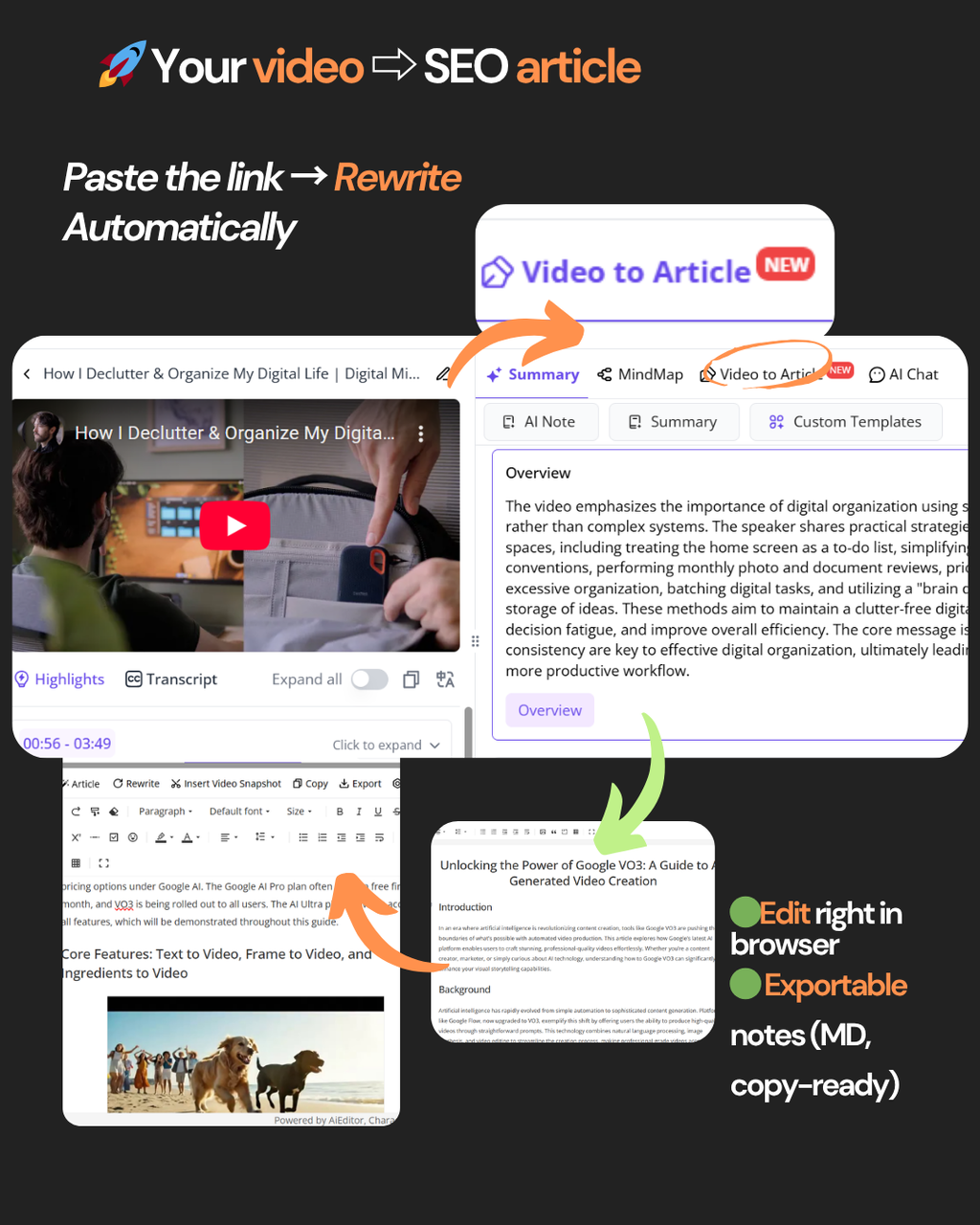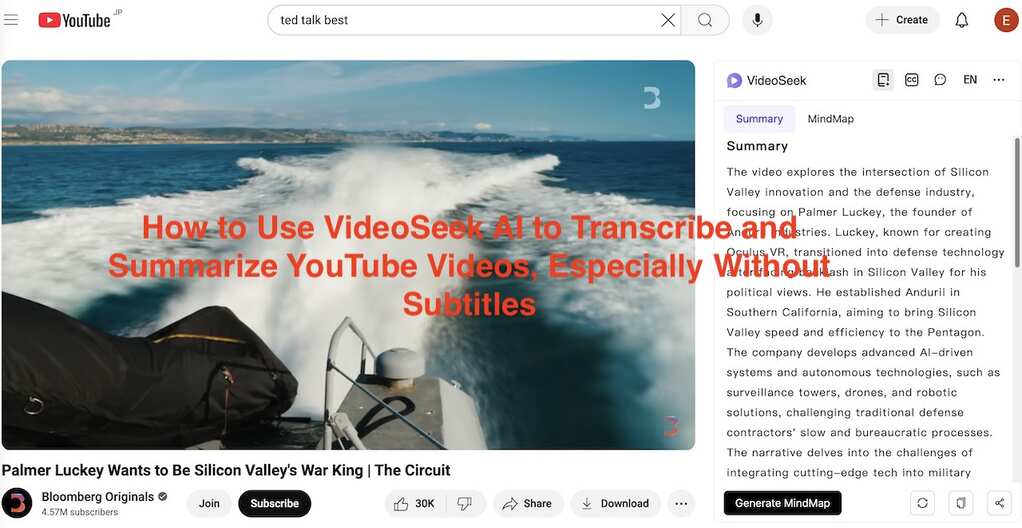How to Build Your Own Private Dataset with VideoSeek
1.What Is a Private Dataset?
A Private Dataset is a system designed to store and manage information in a structured way. It’s commonly used to support information retrieval, intelligent Q&A, and decision-making analysis.
You can think of it as a “thinking database” that organizes a large amount of information, experience, documents, and Q&A content so that people or AI systems can quickly find the answers they need.
For example, a company can store customer FAQs, product manuals, and operation documents in a Private Dataset. This allows customer service or employees to find accurate answers within seconds, and without having to manually search through hundreds of files.
So how can we build our own Private Dataset?
Here we’ll use an all-in-one AI summarization tool, VideoSeek.
2.Building Your Private Dataset with VideoSeek
VideoSeek helps you quickly extract key information from videos, documents, and images to create a manageable and reusable Private Dataset.
Core Features
- Multi-Platform Summarization: Simply paste a video link (supports YouTube, Bilibili, Xiaohongshu, TikTok, Douyin, and more) to automatically generate clear key points and concise summaries.

- Multi-Format Support: Besides videos, VideoSeek can also process PDFs, images, and audio files to extract core insights.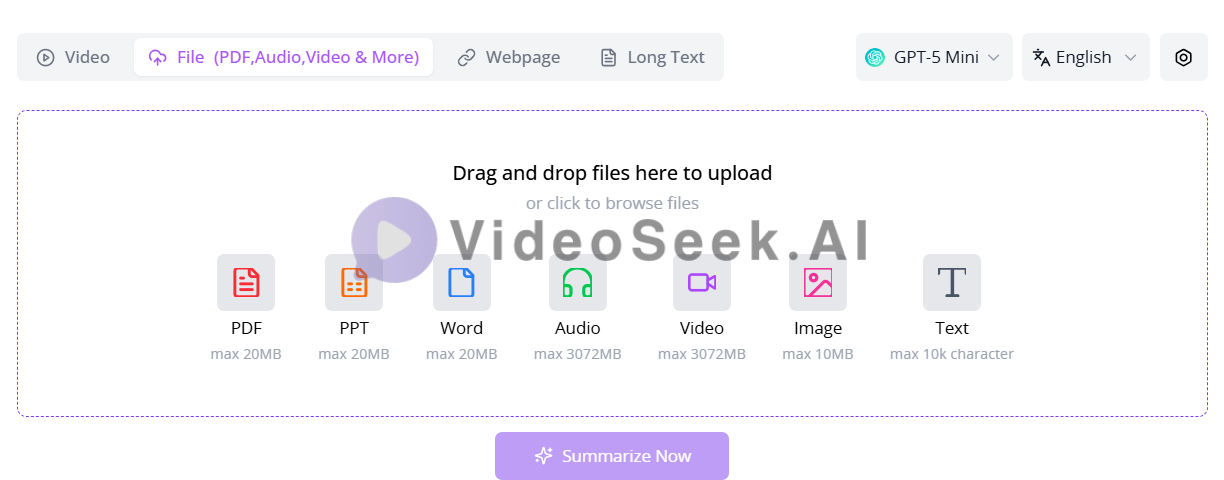
- Various Summary Templates: VideoSeek provides multiple summary prompts (meeting minutes, market research reports, flashcards, etc.) and allows you to save your preferred templates under “Settings – Summary Templates” to build your own unique summary style.
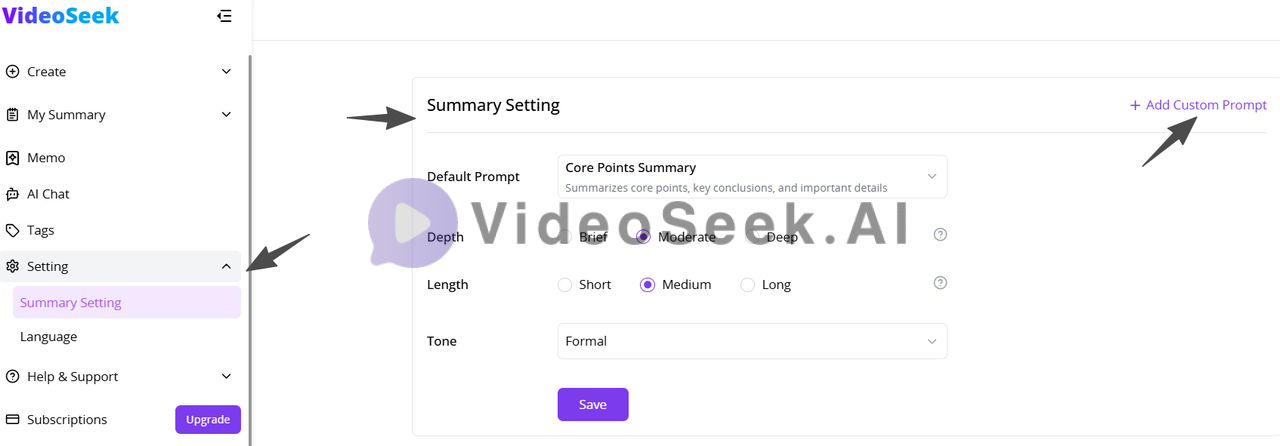
- Note Expansion: You can generate mind maps, illustrated notes, or tables, all editable and exportable, enabling an all-in-one workflow from capturing to output.
- AI-Assisted Q&A: If you encounter something unclear while watching, simply ask the AI assistant. The system will provide answers based on the video content.
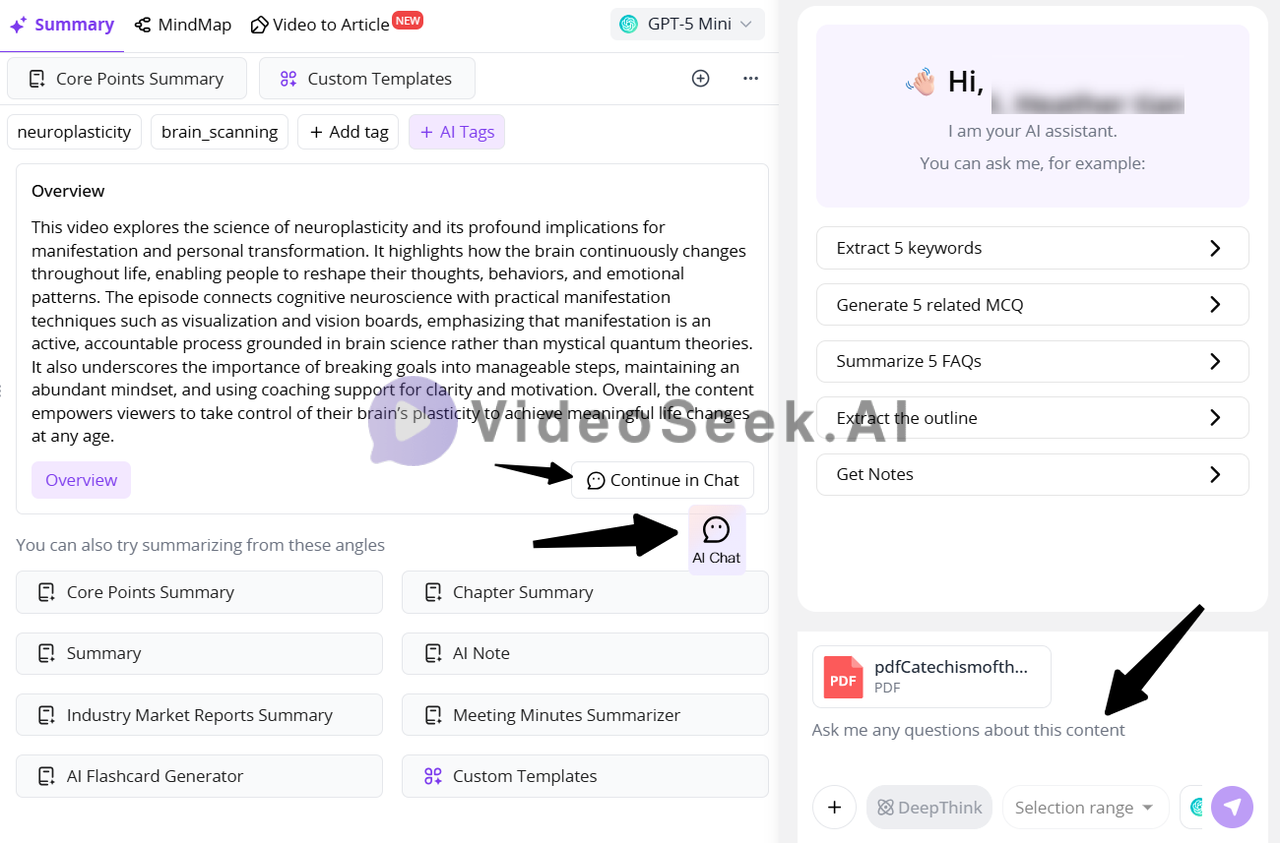
Even for videos without subtitles, poor audio, or hours long in duration, VideoSeek can handle them efficiently, allowing you to watch, take notes, learn, and organize all at once.
3. Creating and Managing a Private Dataset
Create Summaries
1. Copy Link to Summarize
VideoSeek supports multiple major platforms, including but not limited to YouTube, BiliBili, XiaohongShu, TikTok, and Douyin.
2. Upload Videos
You can upload recorded class videos, meeting recordings, audio files, saved PDFs, or images, any file type that’s hard to process manually, and let VideoSeek AI analyze and summarize them for you.
3. Batch Summarization
VideoSeek supports uploading and analyzing multiple links at once, achieving truly one-click information collection.
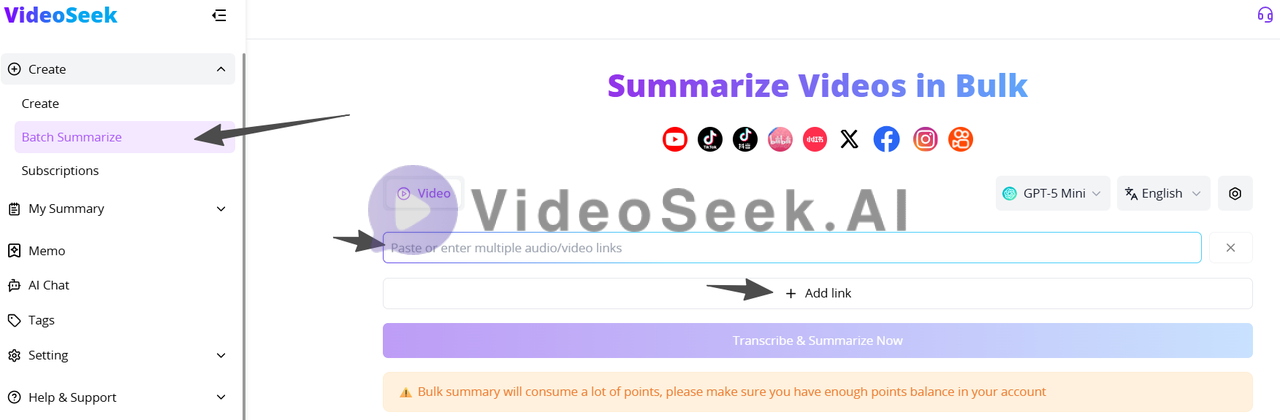
Save and Organization
After generating summaries, you can save your notes directly in VideoSeek and categorize them in different folders. For example, study notes, meeting records, or travel guides.
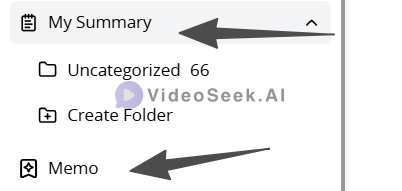
Subscribe Channels
If you want to keep learning from a specific creator, simply copy their homepage link in VideoSeek to automatically get updated summaries of new videos. This way, your valuable learning notes won’t get buried in your following list.
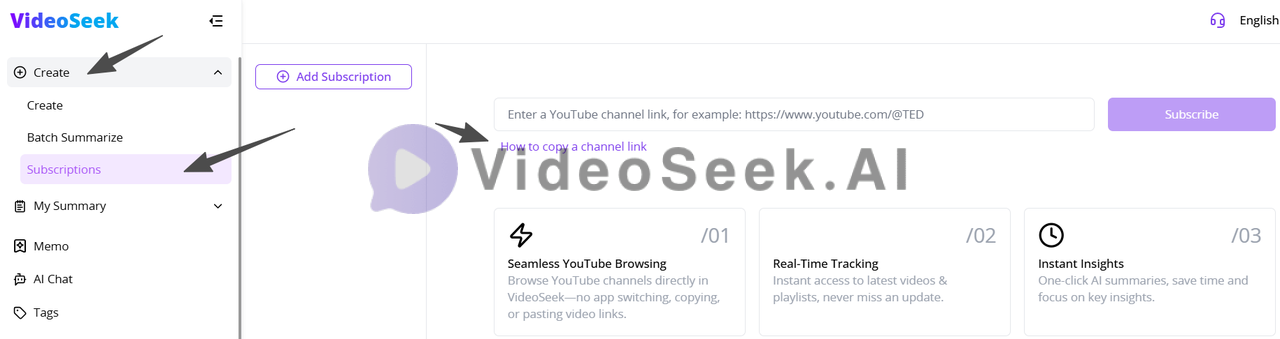
AI Assistant
VideoSeek integrates several advanced AI models. Once you’ve built your own knowledge base, you can directly chat with the AI to get precise answers based on your uploaded content.
4.More Features
VideoSeek is currently testing an enhanced knowledge base management feature, which will soon support more flexible knowledge structuring and cross-document Q&A.
If you’re interested in joining the beta program, feel free to reach out for more information.